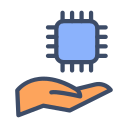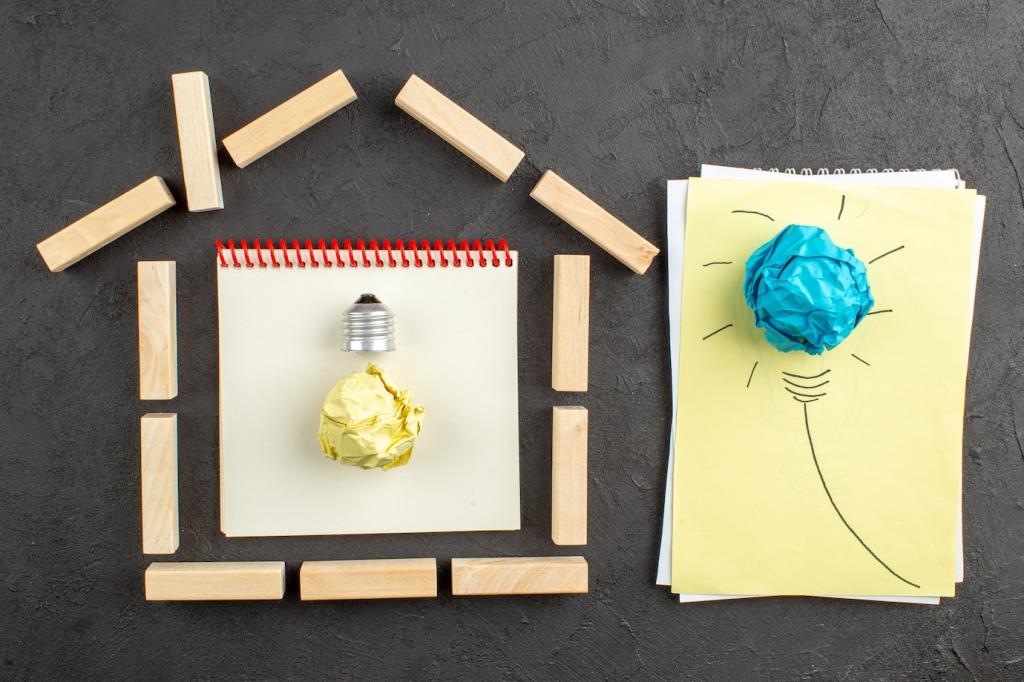Project 2: Automatic Plant Watering That Finally Works
Choose a capacitive soil moisture sensor for better durability and stable readings. Calibrate by measuring dry soil and then a well-watered pot. Save those values in your sketch so your Arduino understands when your basil is thirsty versus comfortably moist.
Project 2: Automatic Plant Watering That Finally Works
Use a small 5–12V pump with a MOSFET or relay module, plus a diode if needed for protection. Keep water lines tidy, elevate the reservoir, and run short timed bursts. Test with a cup before trusting your favorite plant’s prized ceramic pot.