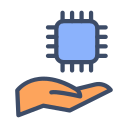Understanding Motion Sensing and Arduino Basics
Passive infrared sensors watch for tiny changes in heat across two internal elements. When a warm body moves, the differential signal spikes. Your Arduino reads that spike as motion, triggering code that can sound a buzzer, flash LEDs, or message your phone.
Understanding Motion Sensing and Arduino Basics
Digital pins read HIGH or LOW from the PIR’s output, while 5V and GND power the module. Respect the module’s voltage range, keep grounds shared, and avoid driving large loads directly from pins—use transistors or relays for sirens.